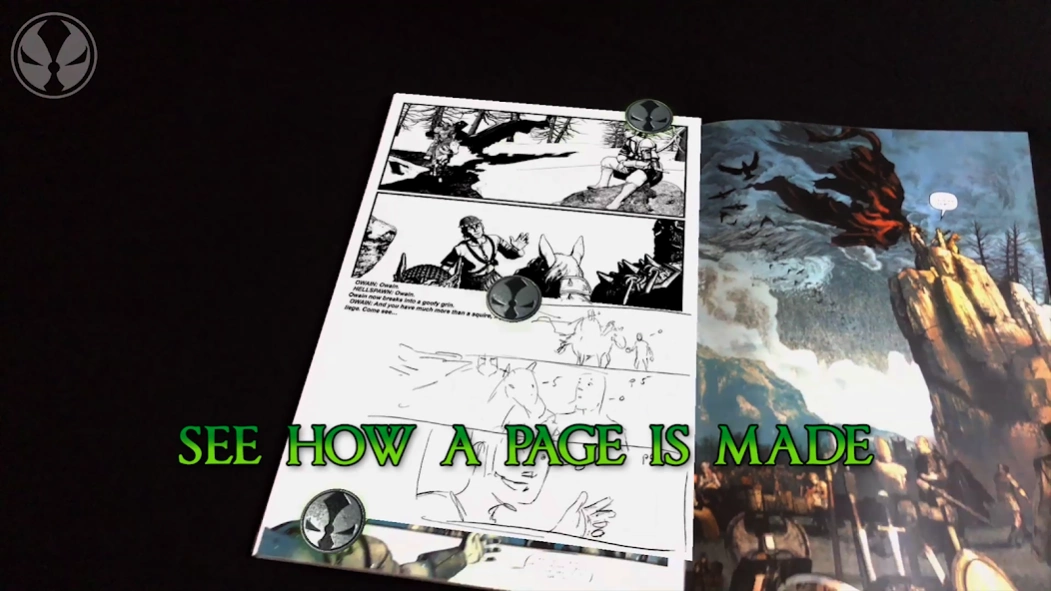Medieval Spawn & Witchblade AR 1.8
Free Version
Publisher Description
Medieval Spawn & Witchblade AR - Companion AR app to the comic book
NOTE: This app will only work with the Medieval Spawn and Witchblade comic books or a downloadable marker from within the app.
Medieval Spawn and Witchblade, two timeless fan favorites together again for the first time in TWO DECADES! Grab your copy today at your local comic or bookstore. Then download this magical app to experience necromancy that would make the great Merlin blush. Launch the app, point the device’s all seeing eye (camera) at the pages and have special behind-the-scenes secrets revealed on the making of the issue. You’ll even cast shapeshifting spells (face swap) with the characters from the book! Each issue of the mini series have its own enchantment (do something different), so make sure you collect them all.
About Medieval Spawn & Witchblade AR
Medieval Spawn & Witchblade AR is a free app for Android published in the Kids list of apps, part of Education.
The company that develops Medieval Spawn & Witchblade AR is Anomaly Productions, Inc.. The latest version released by its developer is 1.8.
To install Medieval Spawn & Witchblade AR on your Android device, just click the green Continue To App button above to start the installation process. The app is listed on our website since 2019-09-10 and was downloaded 1 times. We have already checked if the download link is safe, however for your own protection we recommend that you scan the downloaded app with your antivirus. Your antivirus may detect the Medieval Spawn & Witchblade AR as malware as malware if the download link to com.anomalyproductions.SpawnAR is broken.
How to install Medieval Spawn & Witchblade AR on your Android device:
- Click on the Continue To App button on our website. This will redirect you to Google Play.
- Once the Medieval Spawn & Witchblade AR is shown in the Google Play listing of your Android device, you can start its download and installation. Tap on the Install button located below the search bar and to the right of the app icon.
- A pop-up window with the permissions required by Medieval Spawn & Witchblade AR will be shown. Click on Accept to continue the process.
- Medieval Spawn & Witchblade AR will be downloaded onto your device, displaying a progress. Once the download completes, the installation will start and you'll get a notification after the installation is finished.